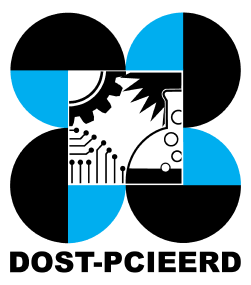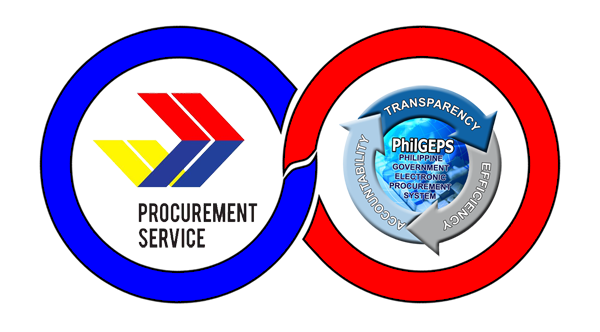In the world of business, efficient procurement is the backbone of success. A purchase order template is not just documents; it’s an essential document that ultimately layout products you want to purchase for procurement. Imagine trying to navigate a maze without a map. That’s what procurement would be like without a purchase order template. These templates provide a structured format for documenting purchasing details, ensuring clarity, accuracy, and consistency in every procurement transaction. Whether you’re ordering daily office supplies to equipment, having a well structured purchase order template can make all the difference. In this article, we will teach you how to create a purchase order template to help you purchase with confidence. There’s a free downloadable purchase order template later in this guide for you.
What is a Purchase Order (PO)
A purchase order (PO) is a document that is issued by a buyer to a seller or supplier that indicates the types, quantities, and price of products or services the buyer wishes to purchase. Purchase orders are not just paperworks, but it also serves as a legal document that holds both the buyer and seller that outlines the terms and conditions of the transaction.
Purchase orders (PO) are an essential document in procurement that outlines clarity, accuracy, and accountability of the transaction between the buyer and the seller. POs also serve as a record and guideline that helps both parties through the procurement process.
Benefits of Creating a Purchase Order Template
Creating a purchase order template enables you to provide complete information and guidelines to sellers or suppliers, allowing you to purchase with confidence.
Time-saving
Purchase order templates eliminate the need to create purchase orders from scratch for each transaction. By providing a ready-made format with predefined fields, templates save valuable time for procurement professionals. Instead of manually inputting information, users can simply fill in the relevant details, such as item descriptions and quantities, resulting in faster order generation.
Consistency
Consistency is crucial in procurement to maintain accuracy and compliance with established procedures. Purchase order templates ensure uniformity across all purchase orders by standardizing the format and layout. This consistency minimizes the risk of errors and discrepancies, as well as confusion among stakeholders. Whether it’s within the same department or across different teams, using consistent templates promotes coherence and clarity in procurement documentation.
Accuracy
One of the primary benefits of purchase order templates is their ability to enhance the accuracy of purchase orders. With predefined fields and dropdown menus for selecting options, templates help users input information correctly and completely. This reduces the likelihood of data entry errors, such as typos or missing details, which can lead to costly mistakes and delays in the procurement process. By ensuring accurate and comprehensive purchase orders, templates facilitate smooth transactions and foster stronger relationships with suppliers.
The Procurement Ordering Process
- Purchase requisition
The procurement ordering process typically begins with a purchase requisition. This is a formal request initiated by a department or individual within the organization to acquire goods or services. The requisition outlines the details of the purchase, including the items needed, quantities, and any specific requirements.
- Negotiation with Suppliers
Before creating a purchase order, the buyer may engage in negotiations with potential suppliers to discuss terms, pricing, and other relevant factors. Negotiations aim to secure the best possible terms and conditions for the purchase, including price discounts, delivery schedules, and quality assurances.
- Create and Send a Purchase Order
Once the purchase requisition is approved, the next step is to create a purchase order (PO). The PO is a document issued by the buyer to the supplier, confirming the details of the purchase. It includes information such as the item descriptions, quantities, prices, delivery dates, payment terms, and any other relevant terms and conditions. Once the PO is finalized, it is sent to the supplier to initiate the procurement process.
- Receive and Review Order Confirmation
Upon receiving the purchase order, the supplier reviews the details and confirms the order. This may involve acknowledging receipt of the PO and providing any necessary updates or clarifications, such as availability of stock or estimated delivery dates.
- Procurement Fulfillment
With the purchase order confirmed, the supplier proceeds to fulfill the order by preparing the requested goods or services for delivery. This may involve sourcing the necessary materials, manufacturing products, or coordinating with third-party vendors to meet the buyer’s requirements.
- Delivery and Receipt of Goods or Services
Once the goods or services are ready, the supplier arranges for their delivery to the buyer’s specified location. Upon receipt, the buyer inspects the delivered items to ensure they meet the agreed-upon specifications and quality standards.
- Invoice Processing and Payment
Following successful delivery and acceptance of the goods or services, the supplier issues an invoice to the buyer for payment. The buyer verifies the invoice against the corresponding purchase order and other relevant documentation before processing payment according to the agreed-upon payment terms.
- Record-Keeping and Analysis
Throughout the procurement ordering process, both the buyer and the supplier maintain detailed records of transactions for future reference and analysis. This includes keeping track of purchase requisitions, purchase orders, delivery receipts, invoices, and other related documents to ensure transparency and accountability in the procurement process.
Steps in Creating a Purchase Order Template
- Gather Necessary Information
Before designing your template, gather all the essential information required for a purchase order. This includes details such as vendor information, item descriptions, quantities, prices, shipping instructions, payment terms, and any other relevant data specific to your business needs.
- Choose a Format
Consider the different formats available for purchase order templates, such as Excel, Word, or Google Sheets. Each format has its pros and cons, so choose one that best suits your preferences and workflow. Excel offers flexibility and calculation capabilities, while Word provides a more straightforward layout. Google Sheets allows for real-time collaboration and cloud storage.
- Template Design
When designing your template, focus on creating a clear and organized layout that is easy to the eyes. Include your branding, headings, and colors to distinguish different sections that highlight important information on your purchase order template.
- Include Necessary Fields
This is the main content of your purchase order template. Make sure to include the essential fields in your template based on what your business needs. The essential fields to include on a purchase order template are:
- Vendor information (name, address, contact details)
- Your company information (name, address, contact details)
- Purchase order number and date
- Item descriptions, quantities, unit prices, and total amounts
- Shipping details (shipping address, delivery date, shipping method)
- Payment terms and conditions (payment due date, payment method)
- Additional terms, notes, and special instructions
.
- Refine and Validate
Refine the template to suit your specific business needs, incorporating any additional customization or adjustments. Validate the template thoroughly to ensure usability and accuracy, making any necessary revisions based on feedback and testing results.
Free Purchase Order Template
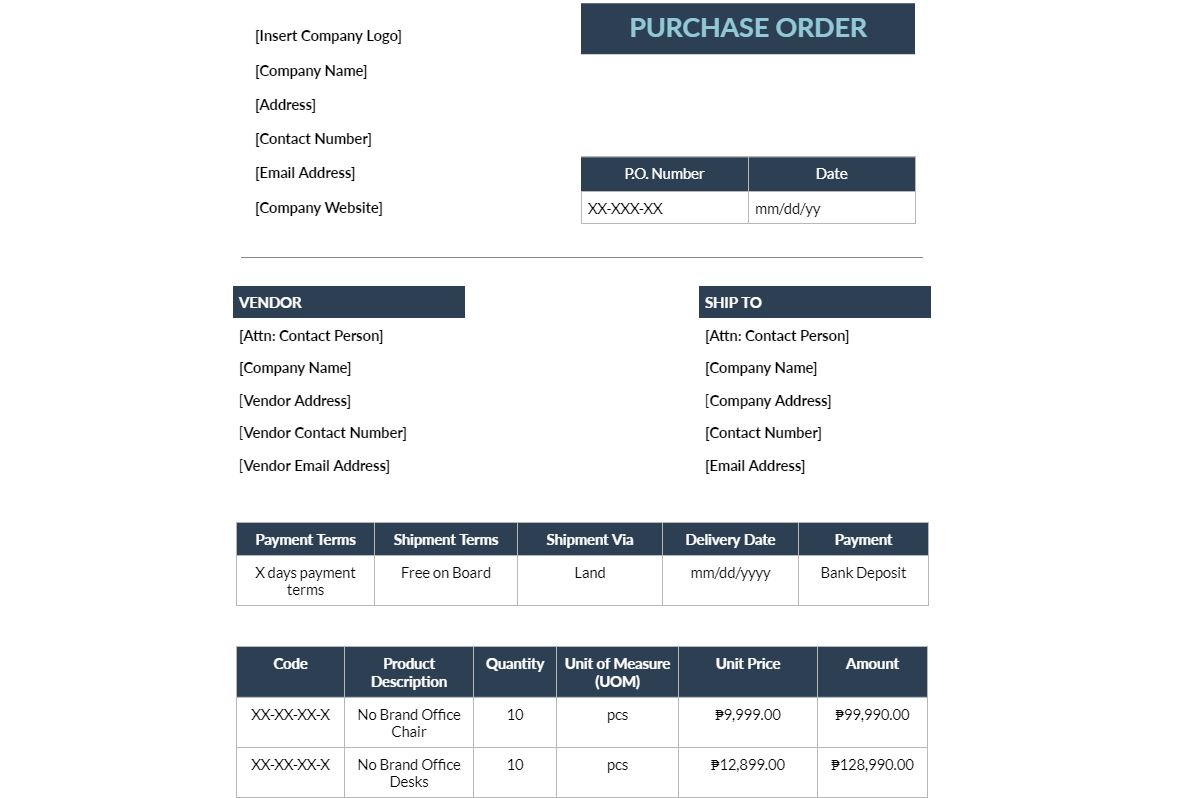
Creating and managing purchase orders can be a complex task. We understand the challenges involved and want to simplify the process for you by offering a free purchase order template. With our template, you can avoid the hassle of starting a purchase order template from scratch.
Note: Feel free to download or copy the template to another Google Docs or Microsoft Word file. This way, you can easily make it your own and customize it to your liking.
Procure For Your Business with Shoppable Business
Shoppable Business is a B2B eProcurement + SaaS Marketplace platform that digitizes the way businesses approach procurement. Shoppable Business solves the challenge of the tedious and long process of procurement for businesses in the Philippines by streamlining the procurement process; from product requisition all the way to product delivery, invoicing, and documentation, through one-click approvals, quote comparison from different vendors, and more.
With over 2,000+ vetted suppliers, 100k+ products in its platform, and it’s free request for quote platform, Shoppable Business can guarantee that you’ll get the products you need.
Why Become a Seller in Shoppable Business
- Access to a large customer base – giving businesses the opportunity to expand their reach and increase sales
- Increased visibility and brand awareness – a platform for businesses to showcase their products/services and potentially attract new customers
- Pay by Invoice – 30 Days Payment Terms
Why Become a Buyer in Shoppable Business
- The Ultimate Platform for Procuring Branded Products in Bulk w/NO MOQ at Wholesale & Factory Direct Prices
- 2000+ product categories
- Save company time and money – Customized orders, RFQ for specific quantities, bundles, configuration, Track their orders, view purchase history
- Compare Quotes easily
- Guaranteed BIR Certified Sales Invoices/Receipts
- Pay by Invoice – 30 Days Payment Terms
Register as a buyer or a seller at Shoppable Business and get the tools you need to streamline your procurement, sourcing, and supply chain process.
FAQs about Purchase Order
Purchase Order vs. Sales Order
A purchase order is a document issued by a buyer to a seller, indicating the types, quantities, and agreed prices for products or services the buyer wishes to purchase. It serves as a formal request to the seller to provide goods or services.
On the other hand, a sales order is a document issued by a seller to confirm the sale of goods or services to a buyer. It outlines the details of the transaction, including the items sold, quantities, prices, delivery dates, and terms of sale.
Purchase Order vs Sales Invoice
While the purchase order is issued by the buyer indicating the products or services the buyer wishes to purchase, a sales invoice is a document issued by the seller to the buyer, requesting payment for the goods or services provided.
Purchase Order vs Purchase Requisition
A purchase requisition is an internal document used by an organization to initiate the purchasing process. It is typically created by a department or individual within the organization to request the procurement of goods or services. While a purchase order is the actual formal document issued by a buyer to a seller to confirm the specific details of a purchase transaction.
Conclusion
A purchase order template is not just a convenience but an essential document in mitigating the risks associated with procurement errors. By having a standardized purchase order template in place, businesses can minimize the potential for costly mistakes.
Additionally, it becomes a necessary tool in maintaining clear and comprehensive records during the procurement process. This not only facilitates better communication between buyers and suppliers but also enhances transparency and accountability within the organization.
With our free purchase order template, you can confidently purchase for your business, safeguarding your resources and optimizing your operations for success.