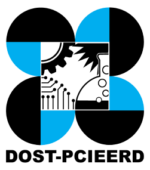How can a Buyer return an item or request for a refund?
All returns shall be approved by the Seller before the buyer initiates the return. Check here to see the Return and Refund process.
FOR RETURNS AND REFUND
- Status must be Received item or Delivered.
- Click the return/refund button located beside your order.
- Select the reason for return.
- Upload the image of the item to be returned.
- Hit submit.
- Seller will verify the accuracy of the requested return information.
- If the seller agrees, the seller will accept the return, if the seller finds any discrepancy on the return request, your request will be declined.
- If seller is not responding within 2 business days, the request will be accepted automatically by Shoppanble system,
- The seller and customer should agree within 5 business days on the resolution of the return request. If a resolution is not met within the specified time frame, the Shoppable team will decide on the return request dispute resolution.