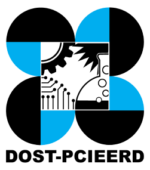How to Register as a Buyer?
SIGN UP AT BUYER CENTER ACCESS
The following steps are your guide in Buyer registration.
- Go to Shoppable Business and click the dropdown menu on the sign in button and click “Register Now!”.
- Choose Become a Buyer and fill-up the information needed as shown below then click “Get Started”.
- You will receive an email to verify your account. Just click the “Verify” button.
- You will be redirected to login page in our website
- Update your information on your profile account.
- Contact number
- Birthdate
- Shipping and Billing address