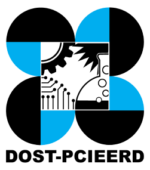How to upload my proof of payment?
Step 1: Login to your Shoppable Business account and click the “Account” dropdown button to view the orders.
Step 2: Choose the order number that you want to mark as Paid and proceed to the “Proof of Payment” section.
Step 3: Click the “Choose File” button and hit the “Upload proof of payment” button.