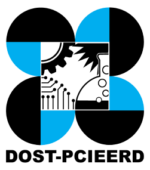How to Change the Price of a Product?
- Once logged in on your seller account, click the menu on the left, then select products>product inventory
On your products list, once you have chosen the product you wish to edit click on “View Details”
Click on “Edit”
Look for “offers”, then fill out the price of the product.