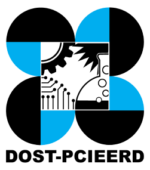I submitted an accreditation document. How do I change it?
If you submitted an incorrect document and wish to change it, you may update it at your Seller center portal:
Note: You need to contact the Administrator first before you can update your Documents.
- Log in to your seller center account and go to the Seller Center.
- Go to Dropdown menu at the upper right corner > Accreditation.
- Scroll down to the “Proof of Credibility”.
- Click the “Edit” button.
- Remove the existing Documents and upload the latest one then click the “Submit” button.