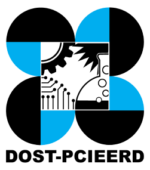How to Buy from Shoppable?
Step 1: Go to Shoppable Business and login your account.
Step 2: Search the item you want to purchase:
Step 3: Click the “Add to Cart” button.
Step 4: Once done, you will notice the cart count icon. You can continue to search for another item and add it on your cart or you can proceed to the checkout. Just click on the cart icon and proceed to checkout.
Step 5: If you didn’t update your details on your profile, you are required to add your shipping address manually and it will also automatically update your account. Just click on “Choose an Address” button and add your address.
Step 7: In the payment section, you can choose your opted payment channel. You can also check if you want to ship the item in different receiver details.
Step 8: You can choose the Billing address and check the Physical Sales invoice if you want a copy. Don’t forget to check the Terms and Conditions before clicking on the “Proceed to Checkout” button.