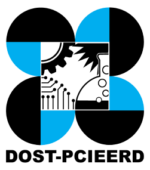How to Add Variation to a Product?
On your products list, once you have chosen the product you wish to edit click on “View Details”
Look for “Variations” and click on “Configure Variations”.
Fill out the features that will make the variations. In this case, Color and Phone storage were chosen.
Once filled out, click on “Generate Products”.
Click on the Cloud icon to upload images, then input stock, price, and SKU.
Once you are finished, select “Submit”.