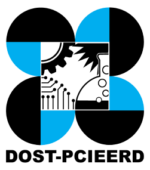How do I Hide or Show my Products in my Catalog?
Step 1: Login to your account in Shoppable Business and go to the Seller Panel section.
Step 2: Go to Products > Products then click the status column as shown below. You can choose whether you want to activate, disable or hide the product. Once done, hit the “Save” button.
Note: For activation of the product, you need to wait again for the approval of the Administrator.